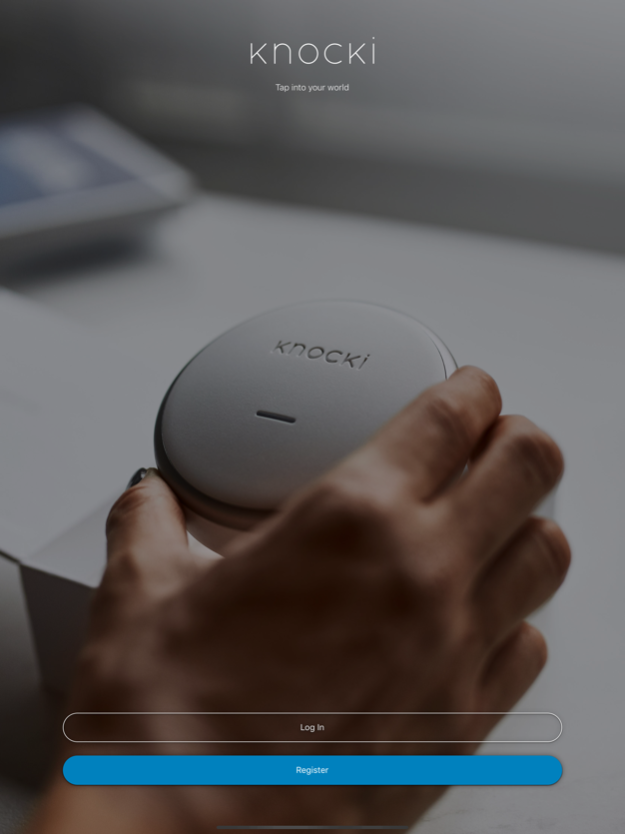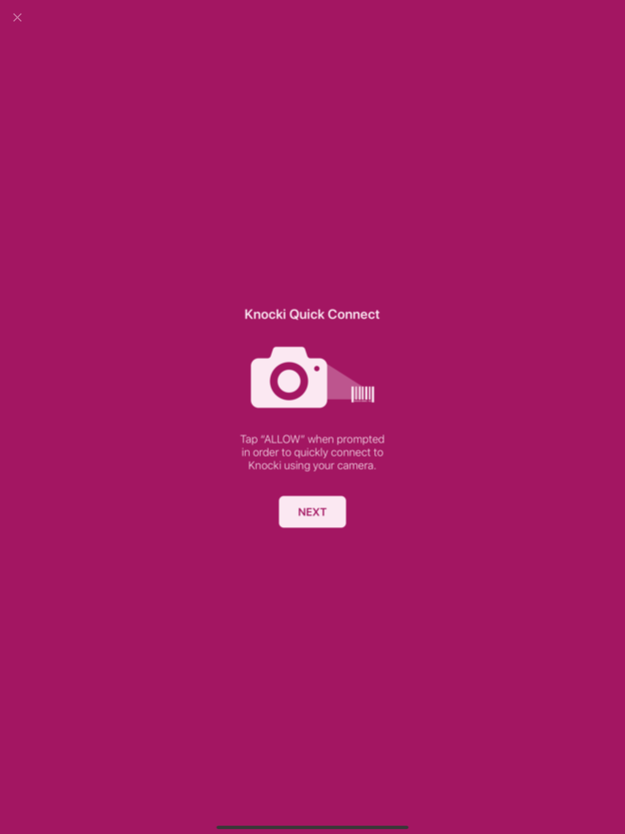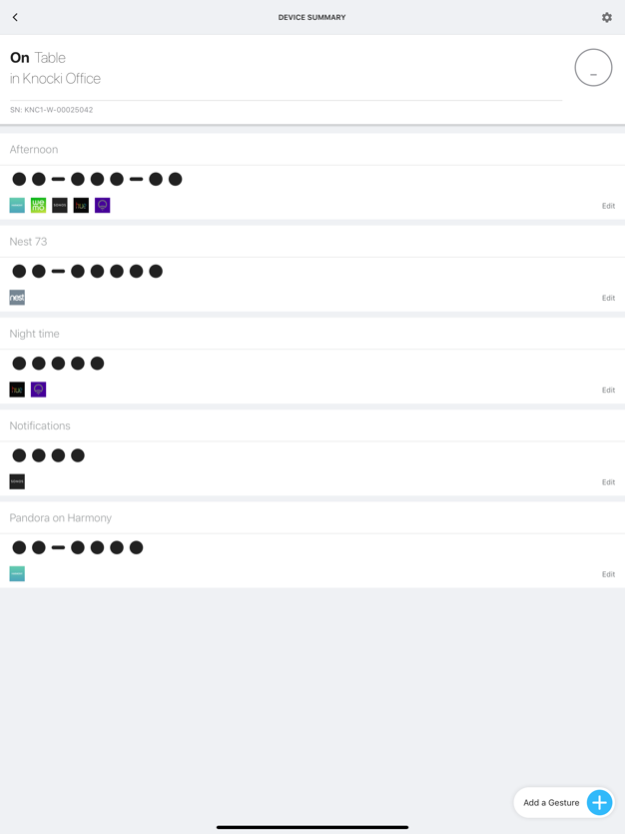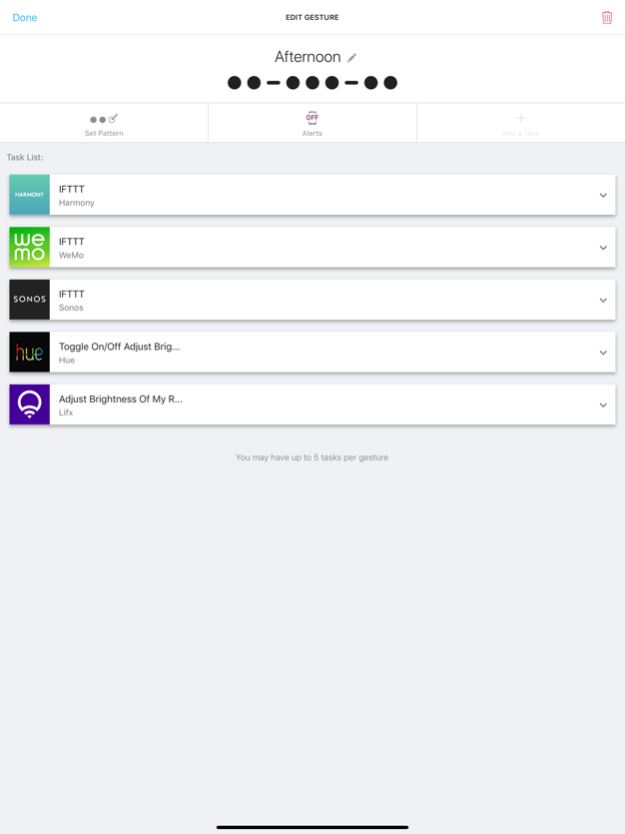Knocki 1.68.0
Continue to app
Free Version
Publisher Description
Transform walls and tables into touch control interfaces for your favorite smart home devices.
With just a few taps on any flat surface, you can control your lights, find your lost phone, and more!
- Set up any Knocki device
- Link your favorite devices and services
- Create/edit tap gestures to do whatever you want.
- Once a Knocki is set up, it will work even when your phone is off.
Popular Tasks:
- Tap your coffee table to boot up the TV and dim the lights.
- Tap your kitchen counter to find your lost phone.
- Tap your nightstand to snooze your alarm.
Want to learn more?
- Explore the possibilities or get your own Knocki at http://knocki.com
- Have questions? Reach out to us at info@knocki.com
Dec 20, 2023
Version 1.68.0
This a substantial update with plenty of enhancements and new features!
Key improvements include an app-wide design refresh, bug fixes, and a more efficient device setup process. We'v also enriched the device activity history and introduced many other new features. One such feature is the addition of glanceable photo thumbnails for your Knocki devices. This allows for easy identification of each device based on their specific mounting locations.
Additionally, we're excited to announce direct integrations with Sonos and TP-Link Kasa, superseding the previous indirect connections through Yonomi. Please be aware that with the launch of the new app, the old Sonos and TP-Link integrations will no longer be active. To continue enjoying these services, you'll need to transition to the direct integrations.
About Knocki
Knocki is a free app for iOS published in the Food & Drink list of apps, part of Home & Hobby.
The company that develops Knocki is Haptic, Inc.. The latest version released by its developer is 1.68.0.
To install Knocki on your iOS device, just click the green Continue To App button above to start the installation process. The app is listed on our website since 2023-12-20 and was downloaded 0 times. We have already checked if the download link is safe, however for your own protection we recommend that you scan the downloaded app with your antivirus. Your antivirus may detect the Knocki as malware if the download link is broken.
How to install Knocki on your iOS device:
- Click on the Continue To App button on our website. This will redirect you to the App Store.
- Once the Knocki is shown in the iTunes listing of your iOS device, you can start its download and installation. Tap on the GET button to the right of the app to start downloading it.
- If you are not logged-in the iOS appstore app, you'll be prompted for your your Apple ID and/or password.
- After Knocki is downloaded, you'll see an INSTALL button to the right. Tap on it to start the actual installation of the iOS app.
- Once installation is finished you can tap on the OPEN button to start it. Its icon will also be added to your device home screen.